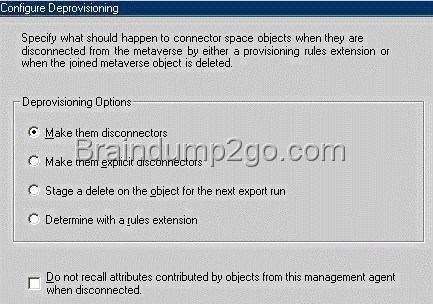QUESTION 31
You use Forefront Identity Manager (FIM) 2010 in your company network. You install the FIM Service as a stand-alone server. During the creation process of the FIM Service Management Agent (MA), you are unable to connect to the FIM Service database by using Windows integrated authentication. You run a Windows PowerShell script to verify the FIM MA account. You discover a mismatch in the SIDs of the FIM MA account and registry configuration. You need to create the FIM MA . You need to achieve this goal without editing the registry. What should you do?
A. Reconnect to the FIM Service database by using the credentials associated with the FIM MA account
SID supplied by the Windows PowerShell script.
B. Run the FIM Service and Portal program in Change mode. Configure Common Services to use a new
FIM Service account and password.
C. Add the FIM MA account to the Local Administrators group of the connected domain controller.
D. Connect to the FIM database by using SQL authentication mode.
Answer: B
QUESTION 32
You administer a Forefront Identity Manager (FIM) 2010 server in your company network. You create a new workflow. The workflow includes a Function Evaluator activity that calculates a string value. You need to pass the calculated value to an outbound Synchronization Rule Activity. What should you do? (Each correct answer presents part of the solution. Choose all that apply.)
A. Use the CRLF function within the Function Evaluator activity.
B. Define a workflow parameter within the outbound synchronization rule.
C. Use [//WorkflowData/String] as a parameter value of the Synchronization Rule Activity.
D. Use [//RequestParameter/AllChangesTable] as a parameter value of the Synchronization Rule Activity.
E. Use [//WorkflowData/String] as a value for the Destination field within the Function Evaluator activity.
Answer: BCE
QUESTION 33
You administer a Forefront Identity Management (FIM) 2010 server in your company network. You create a FIM e-mail template of the Complete type. You need to configure a workflow activity that uses the template to send an e-mail message to a user if the user request is rejected. What should you do? (Each correct answer presents part of the solution. Choose all that apply.)
A. Create an Authorization workflow.
B. Create an Action workflow.
C. Change the e-mail template type to Approval.
D. Change the e-mail template type to Denied.
E. Create a new set and include the template in the set.
F. Add the template to the All Email Templates set as a Manually managed member.
Answer: AD
QUESTION 34
Active Screen Question
This type of question asks you to configure a dialog box. You indicate the correct answer by changing one or more elements in the dialog box.
To set your answer
Option buttons and check boxes
To select an option button or check box in the dialog box in the work area:
Click the option button or check box.
Click the text following the option button or check box.
To clear an option button:
Click another option button within the same group.
Click the text of another option button within the same group.
To clear a check box:
Click the selected check box.
Click the text of the selected check box.
List boxes
To select an item from a list in the dialog box in the work area:
Click the item.
Use Shift+Click or Ctrl+Click to select multiple items in the list box. This feature functions only when the list box can accept multiple selections.
Drop-down list boxes
To select an item from a drop-down list in the dialog box in the work area:
Click the arrow on the drop-down list box.
Select an item on the list that appears.
Text boxes
To fill in a text box in the dialog box in the work area:
Drag the appropriate text element from the source area to the text box.
To remove the text from a text box:
Drag the text element back to the source area.
Select the text element and press the Delete key.
To replace the text in a text box:
Drag another text element to the text box.
Spin boxes
To select a value in a spin box in the dialog box in the work area:
Click the arrows to select the appropriate value.
To remove all changes you made
Click the Reset button.
The elements in the dialog box will return to their original state.
Notes
Note the following considerations when answering this type of question:
You might need to use the scroll bar to view the entire contents of the question. You might need to use the scroll bar to view the entire contents of the panes in the work area.
You can use the splitter bar to resize the panes.
In some Active Screen questions, not all elements in the dialog box are active. Active Screen questions are not a complete simulation of the actual environment. Therefore, the results of your actions might not be the same as in the actual product. For example, a change might not occur in an element that normally becomes enabled or disabled when an option is selected. You deploy Forefront Identity Manager (FIM) 2010 in your company network to provide an identity management solution between Active Directory Domain Services (AD DS) and enterprise HR applications. You create an Active Directory Management Agent (AD MA) to manage users and groups between the two directory services.
You need to ensure that when a metaverse object is deleted, orphaned objects must be processed according to the following requirements: Users must be disabled in AD. Contacts must be deleted.
Memberships of groups must be removed.
Which deprovisioning option should you use on the AD MA? (To answer, configure the appropriate option or options in the dialog box in the answer area.)
QUESTION 35
You use Forefront Identity Manager (FIM) 2010 in your company network. The HR department has multiple Microsoft SQL Server databases. Each of these databases has Management Agents (MAs) configured as shown in the exhibit. (Click the Exhibit button.)
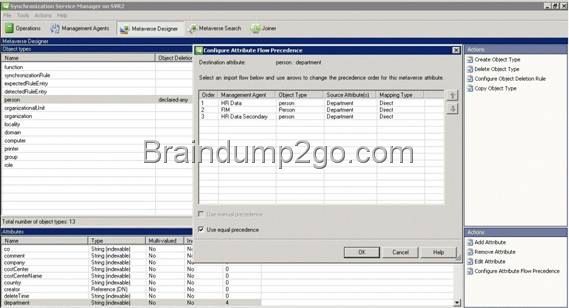
You need to ensure that the MAs of HR Data and HR Data Secondary act as authoritative sources for the Department attribute. What should you do? (Choose all that apply.)
A. Clear the Use equal precedence check box.
B. Select the Use manual precedence check box.
C. Configure the Department import attribute flows as Direct.
D. Configure the Department import attribute flows as Advanced (Rules Extension).
E. Configure the Department export attribute flows as Advanced (Rules Extension).
F. Increase the order of precedence of HR Data and HR Data Secondary.
Answer: ABD
QUESTION 36
You deploy Forefront Identity Manager (FIM) 2010 in your company network to provide an identity management solution between an HR application and Active Directory Domain Services (AD DS). Part of the solution includes two Management Agents of the following types: AD DS Management Agent (AD MA) HR Management Agent (HR MA) You need to prevent the critical loss of objects in the HR connector space and in the connected HR data source. You configure Run Profiles. What should you do next?
A. Specify the custom data of the batch size (objects).
B. Specify the custom data of the page size (objects).
C. Enable the Specify the number of deletions to process option.
D. Enable the Specify the number of objects to process option.
Answer: C
QUESTION 37
You deploy Forefront Identity Manager (FIM) 2010 in your company network to provide an identity management solution between Active Directory Domain Services (AD DS) and an HR application. You create a new HR Management Agent (MA) to synchronize changes in HR objects with AD DS objects. You need to ensure that after changes are imported, only those new changes will be synchronized. Which Run Profiles step should you use to configure the new MA?
A. Full Import and Full Synchronization
B. Delta Import and Delta Synchronization
C. Full import (Stage only) followed by Delta Synchronization
D. Delta Import (Stage only) followed by Full Synchronization
E. Delta Import (Stage only) followed by Delta Synchronization
Answer: B
QUESTION 38
You use Forefront Identity Manager (FIM) 2010 to provision user accounts between Active Directory Domain Services (AD DS) and multiple external directory services. You create a new Management Agent (MA) to synchronize Active Directory accounts with a third-party directory service. You need to confirm that the account objects will be joined to the correct metaverse object. What should you do?
A. Use MPR Explorer.
B. Use the Metaverse Search feature.
C. Generate a run synchronization preview.
D. From the Set Log File Options_ Import dialog box, enable the Resume run from existing log file and
stage to the connector space (Test only) option.
Answer: C
QUESTION 39
You use Forefront Identity Manager (FIM) 2010 in your company network. The fullName attribute is used to generate a unique logon name for each user by using a FIM Workflow activity. Before users objects are created in the metaverse, the FIM environment performs a collision check to confirm whether a unique fullName attribute exists. You discover that users having duplicate fullName attributes are not being created. You need to find out the cause of the issue. What should you do?
A. Review expected rule entries.
B. Review declarative provisioning rules.
C. Examine custom action workflow activities.
D. Examine the Management Agent responsible for connecting the data sources that contain the duplicate
user objects during inbound synchronization.
Answer: C
QUESTION 40
You use Forefront Identity Manager (FIM) 2010 in your company network.
You receive the following error:
Object “CN=BartDuncan, OU=FIMObjects, DC=Contoso,DC=com” does not have a parent object in management agent “ContosoADMA”.
You need to find out the cause of the error.
What should you do? (Choose all that apply.)
A. Verify whether the correct containers and partitions are selected in the ContosoADMA configuration.
B. Verify whether connector space objects have been staged during the import operation.
C. Verify whether connector space objects have been staged during the export operation.
D. Verify whether a rules extension for the Contoso AD MA has been misconfigured.
E. Examine the DN of the inbound synchronization rule for typographical errors.
F. Examine the DN of the outbound synchronization rule for typographical errors.
Answer: ABDF
If you want to pass the Microsoft 70-158 Exam sucessfully, recommend to read latest Microsoft 70-158 Dump full version.